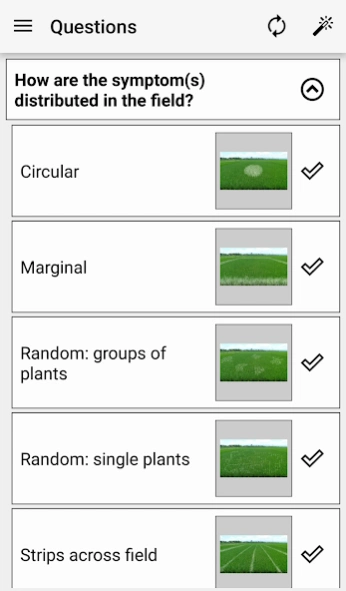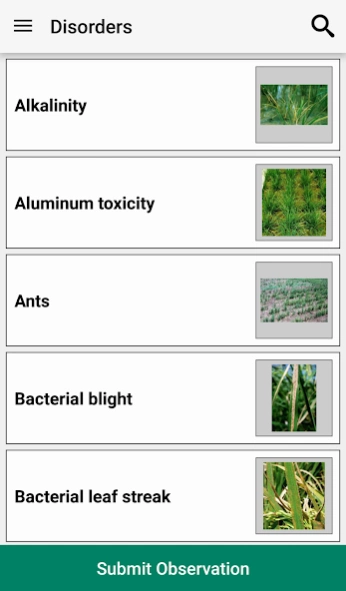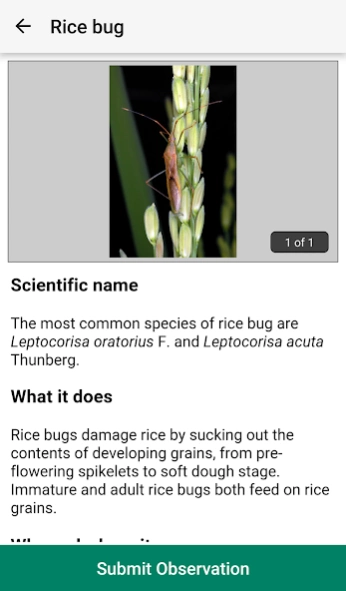Rice Doctor 1.1.2
Free Version
Publisher Description
Rice Doctor - An interactive tool to diagnose pests and disease that occur in rice.
Rice Doctor is an interactive tool for extension workers, students, researchers and other users who want to learn and diagnose pest, disease, and other problems that can occur in rice; and how to manage them.
This product has been developed by an international team involving –
• International Rice Research Institute (IRRI)
• Lucid team at the University of Queensland, Australia
• Philippine Rice Research Institute (PhilRice), Philippines
• Research Institute for Rice, Indonesia
The Australian Centre for International Agricultural Research (ACIAR) has contributed funding for the research, development, and production of this product.
This interactive tool allows users to diagnose or at least make a short list of possible problems occurring in a rice crop. The key covers over 90 pests and diseases and other disorders. The combination of text descriptions and images helps users in the process of diagnosing their problems.
Fact sheets on each possible disorder provide brief descriptions of the signs and symptoms of specific problems, together with details of any available management options. A keyword search function enables users to directly access specific fact sheets. For further information on these disorders, users can link to full fact sheets on the IRRI Rice Knowledge Bank website.
This app is powered by Lucid Mobile.
About Rice Doctor
Rice Doctor is a free app for Android published in the Reference Tools list of apps, part of Education.
The company that develops Rice Doctor is LucidMobile. The latest version released by its developer is 1.1.2.
To install Rice Doctor on your Android device, just click the green Continue To App button above to start the installation process. The app is listed on our website since 2021-08-23 and was downloaded 6 times. We have already checked if the download link is safe, however for your own protection we recommend that you scan the downloaded app with your antivirus. Your antivirus may detect the Rice Doctor as malware as malware if the download link to com.lucidcentral.mobile.ricedoctor is broken.
How to install Rice Doctor on your Android device:
- Click on the Continue To App button on our website. This will redirect you to Google Play.
- Once the Rice Doctor is shown in the Google Play listing of your Android device, you can start its download and installation. Tap on the Install button located below the search bar and to the right of the app icon.
- A pop-up window with the permissions required by Rice Doctor will be shown. Click on Accept to continue the process.
- Rice Doctor will be downloaded onto your device, displaying a progress. Once the download completes, the installation will start and you'll get a notification after the installation is finished.